Pulling your IRS transcripts online is easier than you think. In this step-by-step guide, we show you exactly how to navigate the IRS internet system so that all of your information is available quickly and without a hitch.
Follow these simple steps to retrieve your IRS transcripts.
Step 1: Visit the IRS Website
Start by visiting the IRS Online Account Portal
- Click the “Sign in to your online account” Button
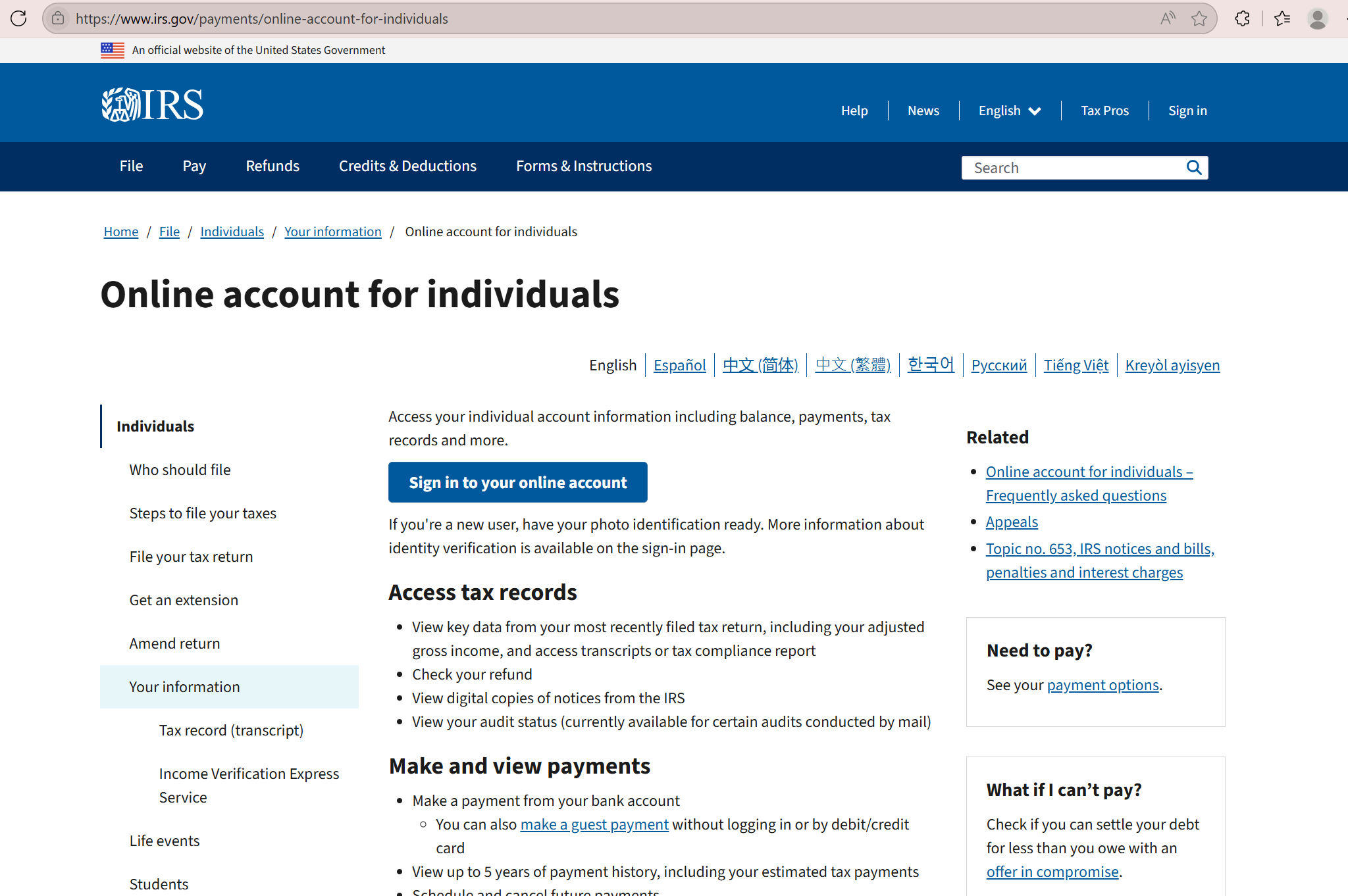
Step 2: Access Your Account or Create a New One
Once you click the button, you’ll be prompted to sign in with ID.me or create an ID.me account.
- Create an Account: After clicking the “Create an account” button, you will complete the verification process by providing personal information and documentation.
- Log In: After clicking the “Sign in with ID.me” button, you will use your credentials to login and gain access to your dashboard.
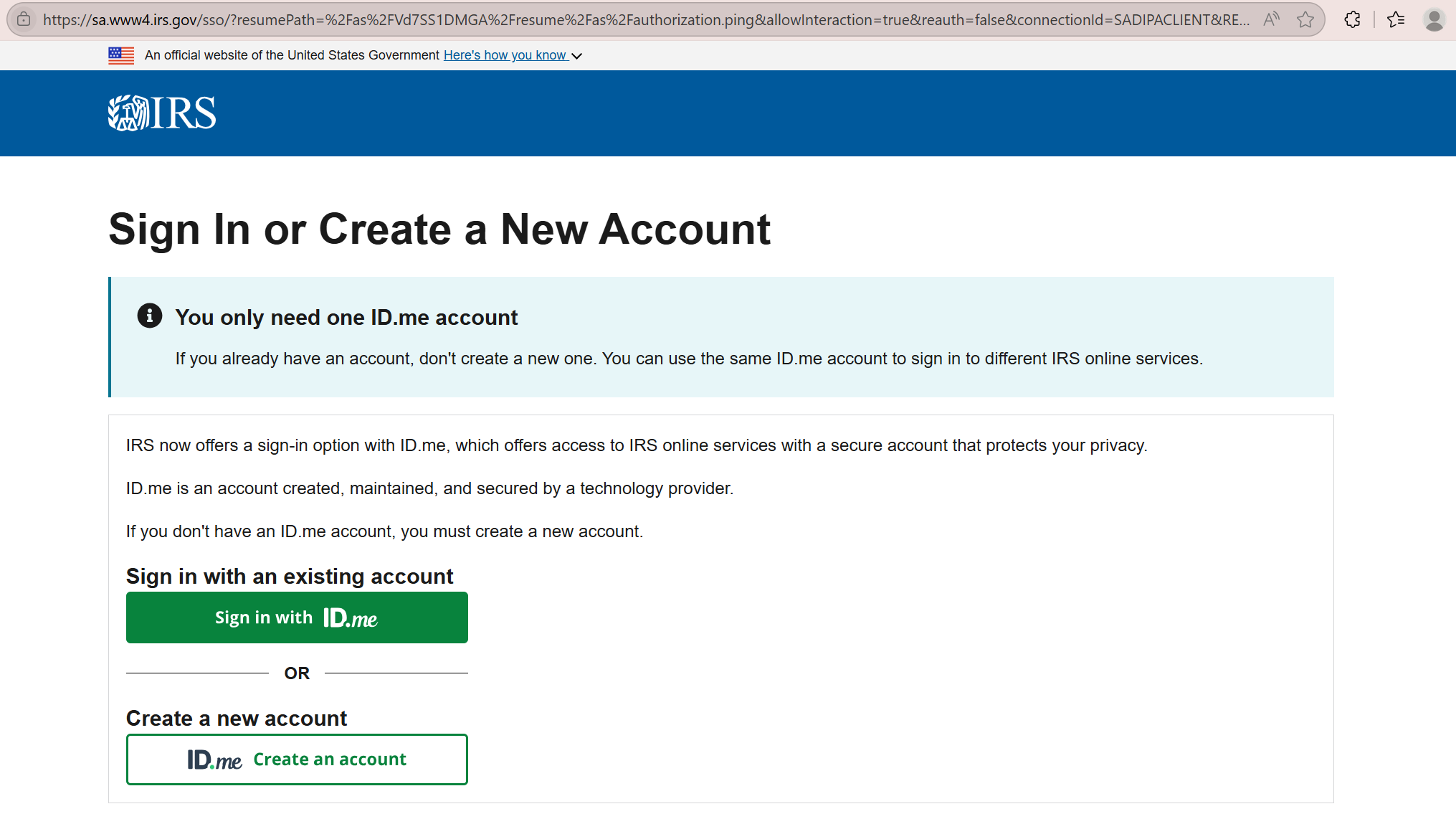

Step 3: Access Your Tax Records
After you log in, you’ll be directed to your IRS Online Account Dashboard.
- Click “View Tax Records”
- Click “Get Transcript”

Step 4: Select the Type of Transcript
Select Reason for Transcript: You will be asked to select a reason for needing the transcript. Choose “Federal Tax” as your reason.
Transcript Types:
- Wage and Income Transcript: These show your W2, 1099, and other income information reported to the IRS. It’s useful if you need to verify your income or if some tax documents are missing.
- Account Transcript: These provide year-by-year details of what you owe, including penalties and interest, and show other transactions with the IRS. They are helpful if you need to understand your tax balance and payment history.
- Return Transcript: offers a summary of your tax return information, including most of the line items. These are often used for loan applications or to validate income.
- Record of Account Transcript: These combine both return and account transcripts, providing a comprehensive view of your tax history.

Step 5: Download Your Transcript
Once you have chosen a transcript type, scroll down and select the year that you need. The transcript for that year will automatically open in a new tab.


Step 6: Send the Transcript to Us
Once you have downloaded your transcript, the final step is to upload it into your Intuit Link.




