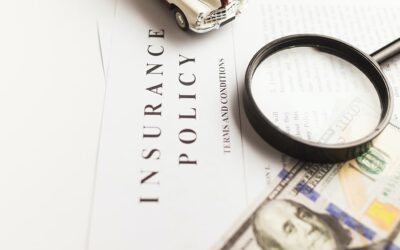Here are the steps to efficiently make an online tax payment to the IRS or the State where your tax liability is owed.
IRS/Federal Payment
Go to https://www.irs.gov/payments/direct-pay
- Select Make a Payment
- Select Balance Due
- Apply Payment to Income Tax – Form 1040 (2021)
- Select Tax Period for Payment
- A pop-up will ask you to confirm. Select Yes.
- Enter the information on the next screen to verify yourself from a previously filed tax return.
- Enter in your payment information
- Confirm the Disclosure Information
- Hit Review and Sign
- Hit Print/save to PDF and send us a copy of the receipt.
State of California
- Go to https://www.ftb.ca.gov/pay/index.html
- Click the option on how you would like to pay
- Click Web Pay Personal
- Enter your verification information
- Select Balance Owed
- Select Tax Year (2021)
- Fill Out Your Information
- Hit print/save to PDF and send us a copy of the receipt.
Categories: Blogs
Tags: best peo companies, best peo companies for small business, best peo for small business, certified professional employer organization, coadvantage payroll, global peo, insperity peo services, insperity peo services lp, largest peo companies, paychex peo, peo companies, peo companies near me, peo employer, peo health insurance, peo hr services, peo human resources, peo insurance, peo payroll, peo payroll company, peo professional employer organization, peo resources, peo service, peo service in san diego, peo service provider, professional employer organization, professional employer organization companies, resourcing edge payroll